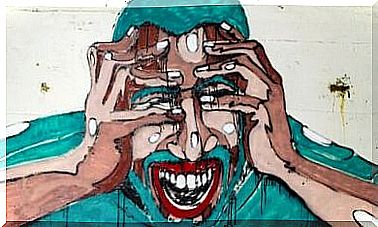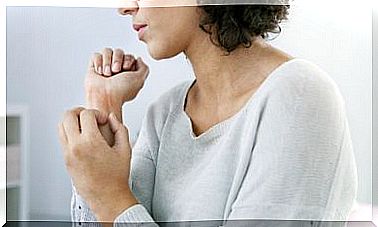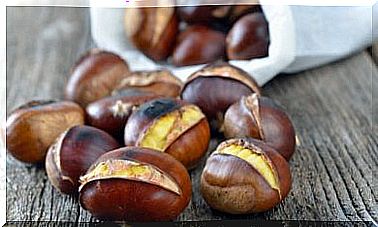How To Act If Your Computer Or Mobile Phone Gets Wet
One of the big bets of technology companies is to create waterproof electronic devices. Although several with this characteristic have already been distributed, most continue to be very sensitive to contact with any aquatic environment. For this reason, today we are going to talk about the possible options if your computer or mobile phone gets wet.
Generally, that a mobile phone or computer gets wet for any reason represents a big problem for users, especially if it is not known how to act correctly. Most of the time the devices end up being completely damaged because they are not treated properly to remove the liquid.
For example, one of the first reactions is to touch the keys or press the power button to see if they still work. Big mistake! Sometimes the device has not been damaged, but after carrying out these types of actions, short circuits occur that are fatal.
As many do not know what to do in these cases, below we are going to share some practical advice.
Of course, these do not guarantee that the device will work or be in perfect condition. Sometimes the humidity affects parts that are difficult to reach, which take their toll later on.
Do not turn on the computer or mobile
If the device got wet while it was on, turn it off immediately and do not try to press any of its keys. If luckily it was off, don’t try to check if it still works. Remove all removable items and try to remove excess water.
Trying to handle it under these conditions will only cause important components to burn out from short circuits. If possible, you should leave it still for a day or two before trying to turn it on again.
Remove the battery
Although this measure is closely linked to the previous point, it is important to make a special mention of it, because the operation of the device depends on the battery.
After having an accident with water, immediately remove this component, as well as the SIM card and memory. If you do this in time you can save the device, since no circuit can be activated without this element inside the mobile.
Dry it asap

Continuing with the measures that should be taken by common sense, the next step will be to use a soft cloth to dry each part of the appliance. Dry the battery well and then put it in a ventilated place to make sure there is not even a trace of moisture left.
It also absorbs the water that remains in the small grooves that can be reached when removing the battery. eye! Avoid using hair dryers, because it can be worse.
Try the rice trick
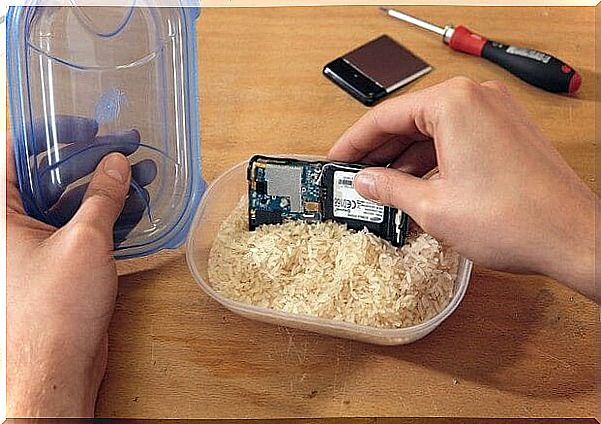
The famous rice trick continues to be used as a measure to absorb moisture from electronic devices. Put your phone or tablet in a generous amount of rice, and leave it there for a day or two.
During this time , the water that remains in those internal parts that you cannot clean with a cloth will be removed. This trick is not as recommended for computers because, in addition to being less practical, the rice can get into the grooves and make the problem worse.
Use gel balls
The gel balls that contain some of the objects you buy in the market can also be useful if your computer or mobile phone gets wet. These are designed for the same purpose and are an alternative for those who prefer not to waste their rice.
Use an appropriate cleanser
If the moisture that your device absorbed is different from water, for example from a sugary drink, you will be facing a more complex problem.
Sugar is sticky and more difficult to clean even when waiting for the right amount of time. This can remain in small particles that when heated cause damage to the circuits. When they fall for example on the keyboard, you can use the cleaner that they sell in stores for this purpose.
However, it is best to take them to service so that they can remove all excesses from the interior components.
On the other hand, if your computer or mobile phone gets wet with salt water, the news is not encouraging. Salt is much more harmful than liquid and the chances of it being saved are very low.
In these cases, the only attempt will be to take it to the technician to see if it has a suitable product for cleaning. By following these tips and, above all, being very patient, you will have a better chance of saving or prolonging the life of your device.